Activating and Comparing Scenarios
To activate one of the scenarios in your Portfolio
- Click on its name in the list in the bottom half of the page. When you activate a scenario, you'll automatically be taken to The Active Scenario Page Overview, and a link to the page will be added to the navigation pane.
- After creating a dashboard, you can compare the metric contributions between portfolios by adding their data to the dashboard. Check the box next to a scenario's name to have it display on the dashboard.
- Use the Display Order button to change the order of scenario data on dashboard widgets.
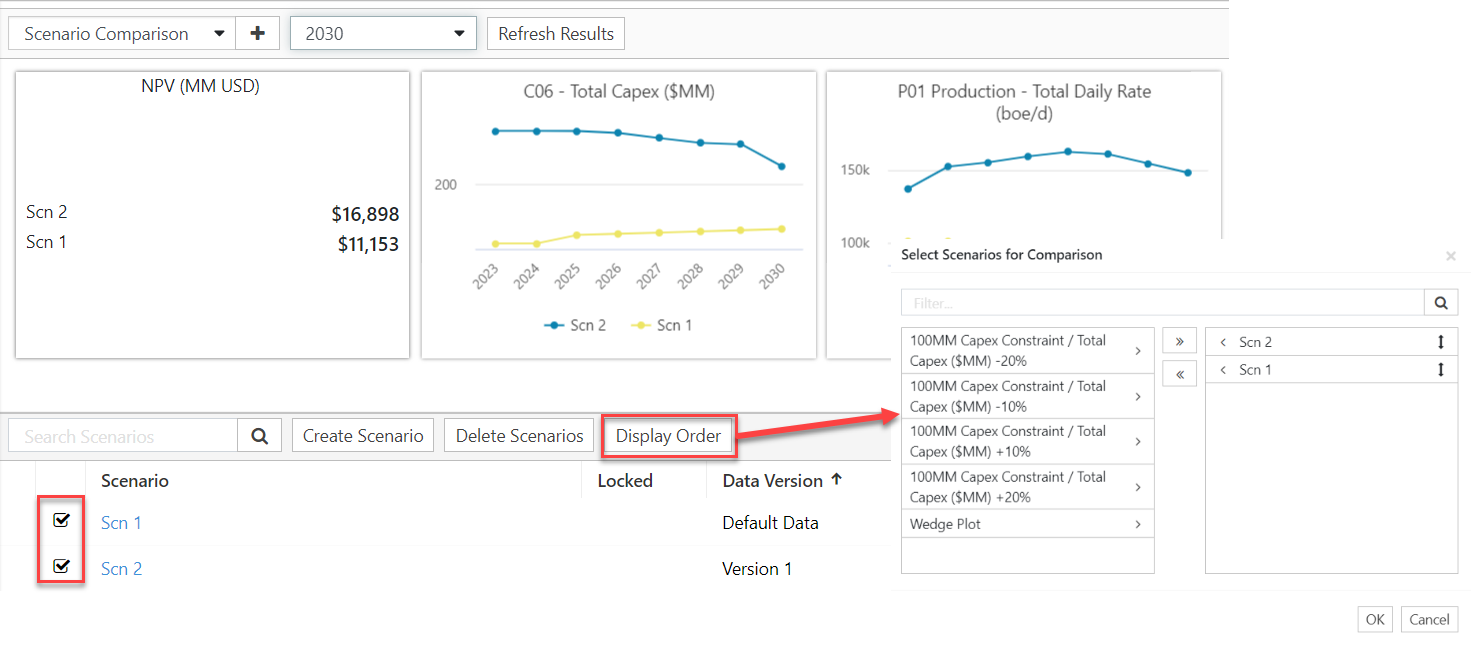
Click image to expand or minimize.
